overview <<
Previous Next >> Data types
environment
Executing Script Online-Dartpad
DartPad
The Dart Editor executes the script and displays both HTML as well as console output. The online editor is shipped with a set of preset code samples.
Dartpad also enables to code in a more restrictive fashion. This can be achieved by checking the Strong mode option on the bottom right of the editor. Strong mode helps with −
- Stronger static and dynamic checking
- Idiomatic JavaScript code generation for better interoperability.
Using IDE to compile
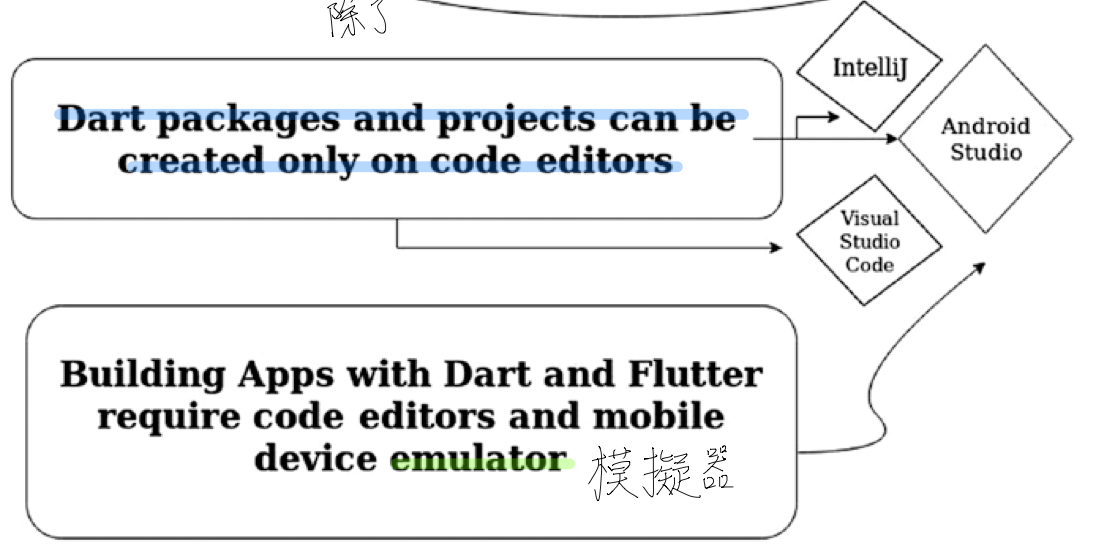
常見的code editor有Visual Studio code, IntelliJ,和Android Studio code
These code editors are known as IDE(intergrated development environment). They have lots of feature that make writting code easy and efficient. In other words, they are design to make your coding life easier.
IDE(intergrated development environment)
以前的程式開發撰寫,一直到程式真正可用需要很多的軟體工具協助,例如撰寫程式碼需要一套類似文書處理器的軟體,我們稱編輯器(Editor);程式寫好後需要編譯,就再需要一個編譯器(Compiler);寫完的程式可能有一部分要跟其他程式連結在一起,又需要一個連結器(Linker);這些都有了後,程式可能有錯誤,還需要除錯,就需要除錯器(Debugger)。
這一堆「器」,其實都是為了開發程式而存在的工具性軟體,是各自獨立、散落的,但因為每個都會用到,乾脆推出一個程式開發軟體,把上面這一堆「器」的功能一次都備齊了,這樣,在同一個程式操作畫面中,既可以編輯程式碼文字,也可以編譯、連結、除錯等,因為把原本各自散落的程式開發工具統整在一起,稱為整合(Integrated,大陸稱為:集成)。
簡單來說,合併Editor, Comploer, linker, Debugger工具軟體等功能稱為IDE(intergrated development environment)
https://makerpro.cc/2015/08/what-is-ide/
overview <<
Previous Next >> Data types
Copyright © All rights reserved | This template is made with by Colorlib